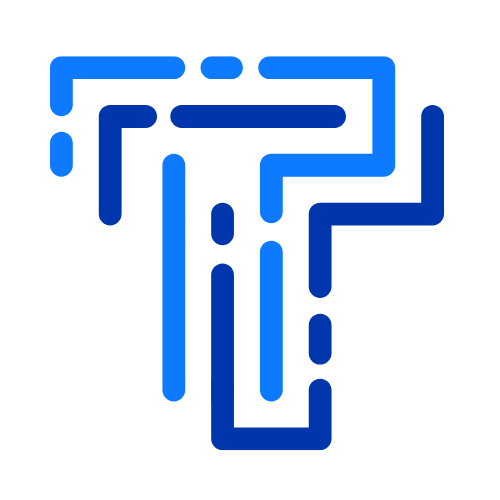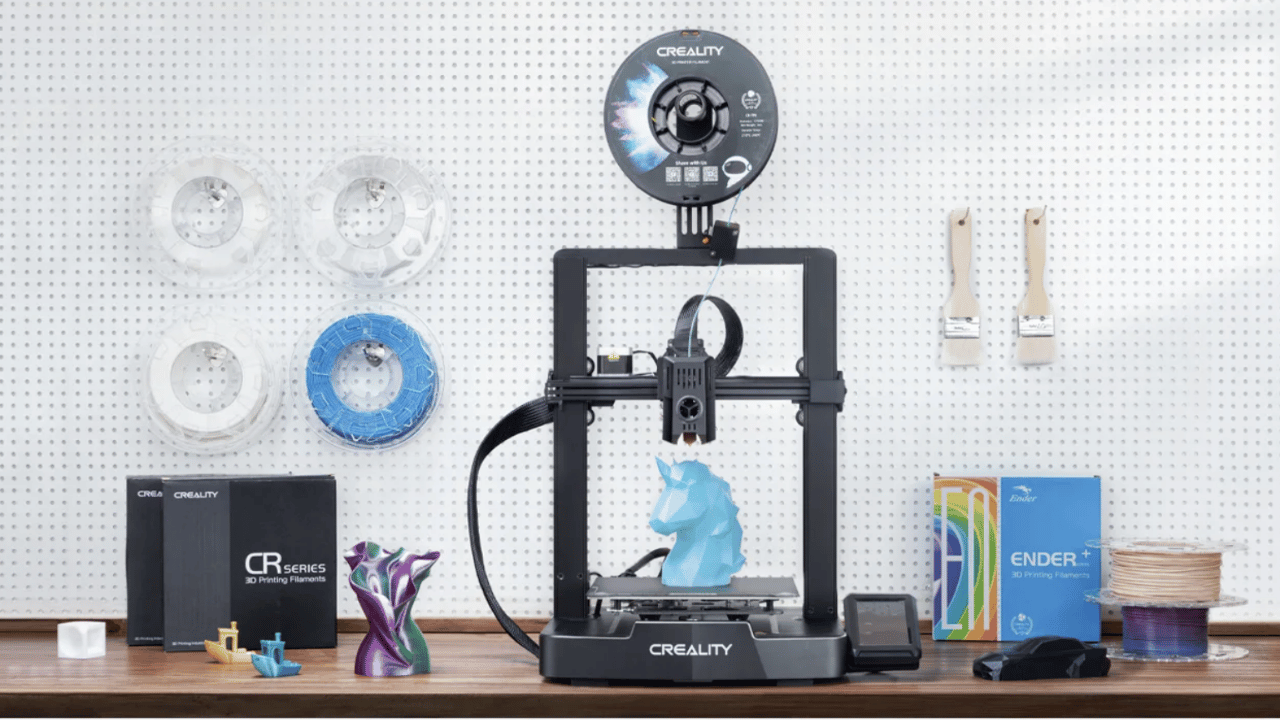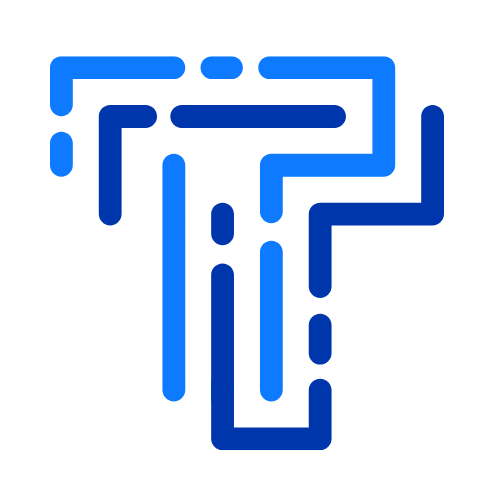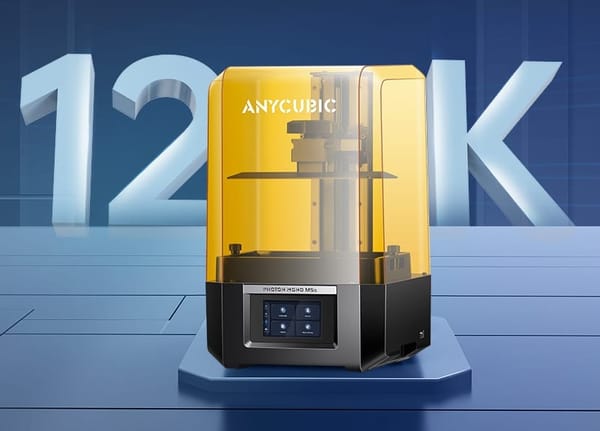Key Takeaways:
- Insight into the Ender-3 V3 KE's performance and usability for various user levels.
- Analysis of the printer's features compared to its predecessors and market competitors.
- Evaluation of the value proposition of the Ender-3 V3 KE in the current 3D printing landscape.
The Ender-3 V3 KE 3D FDM Printer has been making waves in the 3D printing community, promising to deliver high-quality prints at an affordable price point. But does it live up to the hype? This analytical review will dissect the printer's features, performance, and overall value to determine if it's truly worth the buzz it's generating.
Design and Build Quality
The Ender-3 V3 KE arrives with a familiar, yet refined design that echoes its predecessors. The V-slot aluminum extrusion frame provides a sturdy foundation for printing, while the new KE version boasts subtle improvements in stability and aesthetics. The integrated toolbox is a thoughtful addition, keeping tools and spare parts within easy reach.
The build volume remains competitive, offering a generous space for a variety of projects. The carborundum glass platform is a standout feature, ensuring excellent adhesion and a smooth finish on the bottom of prints. This attention to detail in design and build quality sets the stage for the printer's performance.

Assembly and Setup
Ease of assembly is a critical factor for any 3D printer. The Ender-3 V3 KE continues the tradition of being user-friendly, with most of the complex components pre-assembled. New users will appreciate the clear instructions and labeled parts, which make the setup process less daunting.
The inclusion of an updated user interface with a color screen enhances the setup experience. It provides intuitive navigation through menus and settings, allowing for quick adjustments and calibration. This streamlined setup process ensures that users of all skill levels can get started with minimal fuss.

Printing Technology and Materials
At the heart of the Ender-3 V3 KE is its Fused Deposition Modeling (FDM) technology, which has been refined for better precision and reliability. The printer supports a wide range of materials, including PLA, ABS, PETG, and TPU, giving users the flexibility to experiment with different filaments for their creative projects.
The upgraded extruder mechanism reduces the risk of clogging and uneven extrusion, a common issue with budget printers. This improvement is crucial for achieving consistent print quality across various materials and is a testament to the manufacturer's commitment to innovation.

Print Quality and Speed
Print quality is where the Ender-3 V3 KE truly shines. The layer resolution and accuracy are impressive for a printer in this price bracket. Fine details are captured well, and the overall finish of prints is smooth and professional-looking.
Speed is another factor where the Ender-3 V3 KE holds its own. It strikes a balance between speed and quality, ensuring that prints are completed in a reasonable timeframe without sacrificing detail. This makes it an attractive option for hobbyists and small businesses alike.
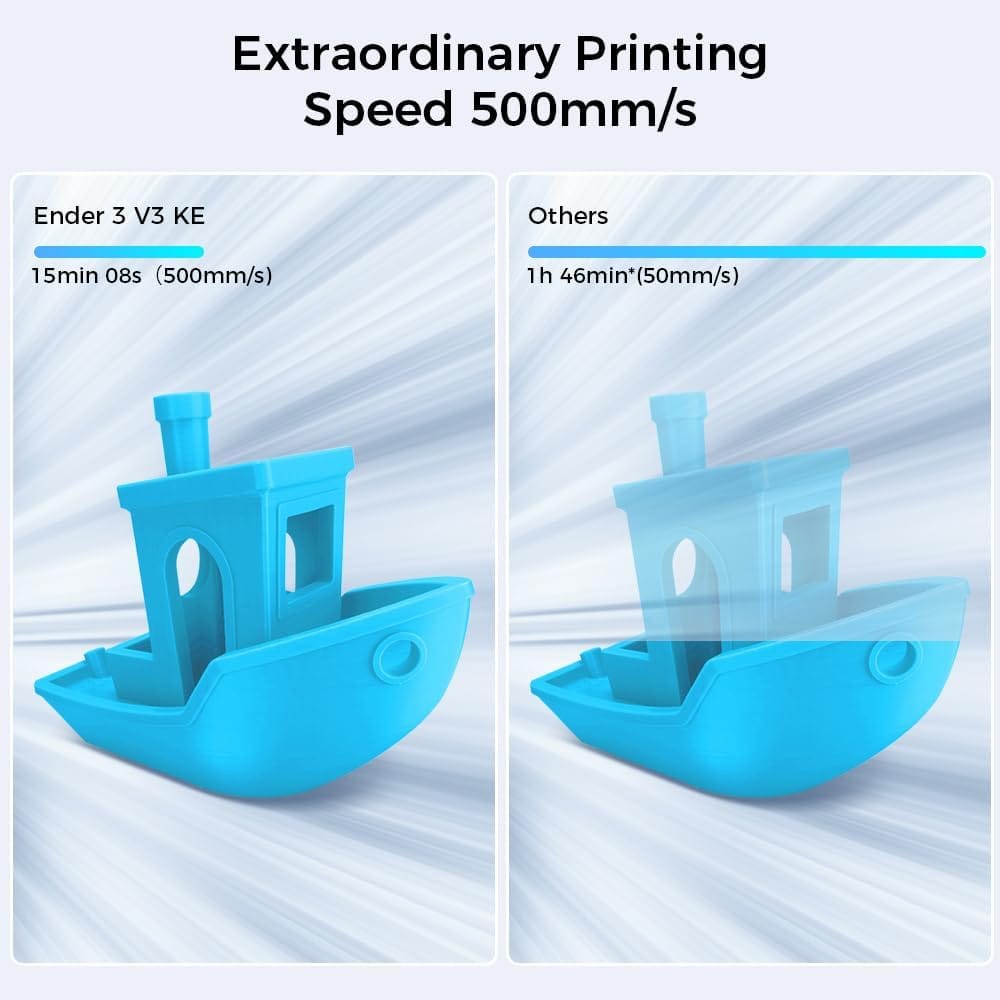
Noise Level and Safety Features
3D printers are notorious for being noisy, but the Ender-3 V3 KE has made strides in reducing operational noise. The stepper motor drivers are upgraded to quieter ones, making the printer more suitable for home and office environments.
Safety features have not been overlooked. The printer is equipped with a thermal runaway protection and a robust power supply with a safety mechanism to protect against unexpected power surges. These features provide peace of mind, especially for long print jobs.
Connectivity and Software Compatibility
In the age of smart devices, connectivity is key. The Ender-3 V3 KE offers standard SD card and USB connectivity, which is sufficient for most users. However, it lacks Wi-Fi connectivity, which is becoming more common in modern 3D printers.
The printer is compatible with popular slicing software like Cura and Simplify3D, allowing users to leverage advanced features and optimize their printing process. This compatibility ensures that the Ender-3 V3 KE can fit seamlessly into existing workflows.

User Experience and Community Support
The user experience is greatly enhanced by the active community surrounding the Ender series. Online forums and social media groups provide a wealth of knowledge and support for troubleshooting and tips. This community aspect is invaluable, especially for those new to 3D printing.
Creality, the manufacturer, also offers customer support and a growing library of resources to help users get the most out of their printer. The Ender-3 V3 KE benefits from this ecosystem, making it a more attractive option for users who value support and community engagement.
Upgradability and Modification Potential
One of the Ender-3 V3 KE's most appealing aspects is its upgradability. The printer's open-source nature invites modifying and customization, allowing users to tailor the machine to their specific needs. From upgraded nozzles to BLTouch auto bed leveling, the possibilities for enhancements are plentiful.
This potential for upgrades not only extends the printer's lifespan but also enables it to grow with the user's skills and requirements. It's a feature that adds significant value to the Ender-3 V3 KE and sets it apart from many competitors.
Cost-Effectiveness and Market Comparison
When it comes to cost-effectiveness, the Ender-3 V3 KE is a strong contender. It offers features and performance that are often found in more expensive models, making it an excellent choice for budget-conscious consumers.
Comparing the Ender-3 V3 KE to other printers in the market, it holds its ground in terms of value for money. While it may not have all the bells and whistles of high-end printers, it delivers where it counts, providing a reliable and accessible entry point into 3D printing.
Summary
The Ender-3 V3 KE 3D FDM Printer stands out as a solid, affordable option for both beginners and experienced users. Its design and build quality, ease of assembly, and print performance make it a worthy investment. While it may lack certain advanced features like Wi-Fi connectivity, its upgradability and strong community support more than compensate for these shortcomings. The Ender-3 V3 KE is indeed worth the buzz, offering a balance of quality, functionality, and cost-effectiveness that is hard to beat in the current 3D printing market.
One minute Video Ender-3 V3 KE / Creality
FAQ Section
Is the Ender-3 V3 KE suitable for beginners? Yes, the Ender-3 V3 KE is designed to be user-friendly, with easy assembly and a straightforward user interface, making it suitable for beginners.
Can the Ender-3 V3 KE print with materials other than PLA? Absolutely, the Ender-3 V3 KE can print with a variety of materials including ABS, PETG, and TPU, offering flexibility for different projects.
Are there any notable upgrades I should consider for the Ender-3 V3 KE? Popular upgrades include a BLTouch auto bed leveling sensor, silent stepper motor drivers, and various nozzle upgrades to enhance print quality and ease of use.
How much does the Ender-3 V3 KE cost? Check Price on Creality.com
Key Takeaways:
- Insight into the Ender-3 V3 KE 3D FDM Printer's features and performance.
- Practical advice on setup and operation for optimal printing results.
- Evaluation of the printer's value for money considering its capabilities and cost.